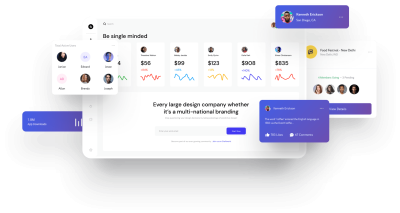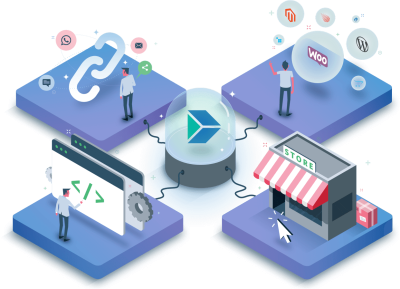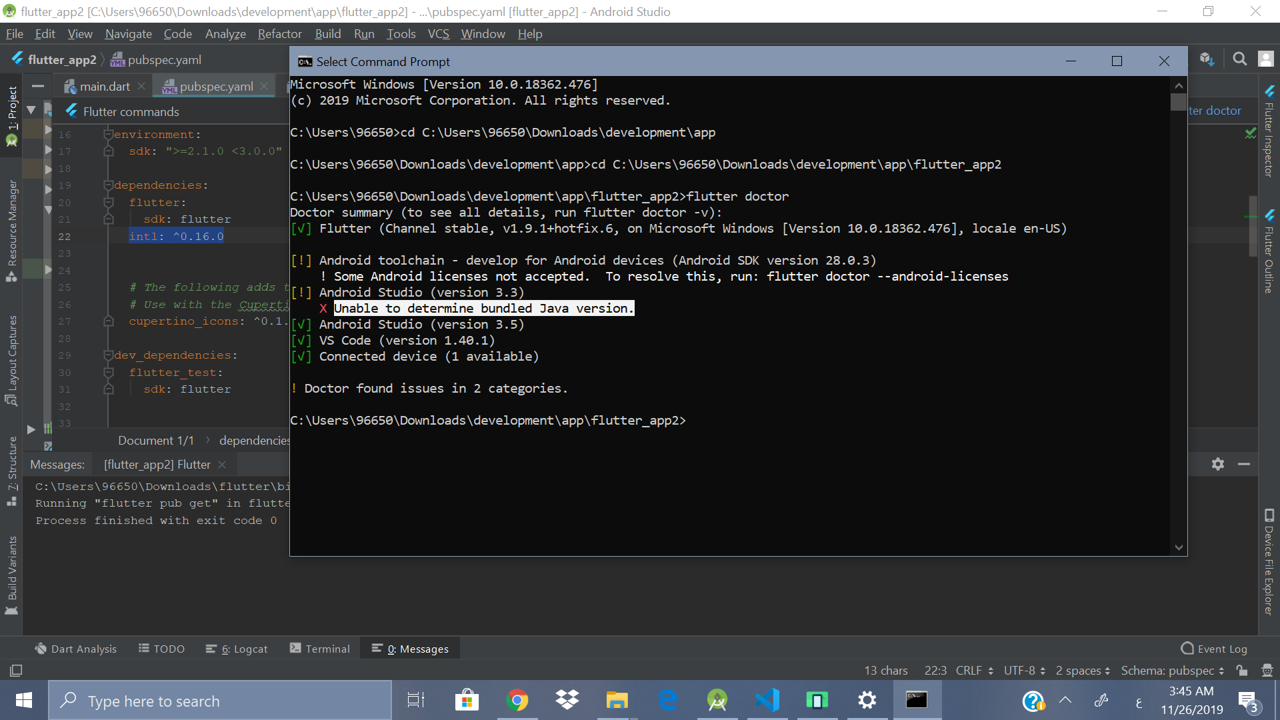Unable to find bundled Java version – Android Studio
Question: How to fix Android Studio (version 2022.1) – Unable to find bundled Java Version?
Doctor summary (to see all details, run flutter doctor -v):
[√] Flutter (Channel stable, 3.3.10, on Microsoft Windows [Version 10.0.19044.2486], locale en-US)
Checking Android licenses is taking an unexpectedly long time…[√] Android toolchain – develop for Android devices (Android SDK version 33.0.1)
[√] Chrome – develop for the web
[√] Visual Studio – develop for Windows (Visual Studio Community 2022 17.1.1)
[!] Android Studio (version 2022.1)
X Unable to find bundled Java version.
[√] VS Code (version 1.74.3)
[√] Connected device (3 available)
[√] HTTP Host Availability
Answer: Go to finder and find Android studio:
- right click and click show package contents
- Create a new folder called jre
- copy the contents of the jbr folder and paste them into jre folder
reload your terminal and type flutter doctor